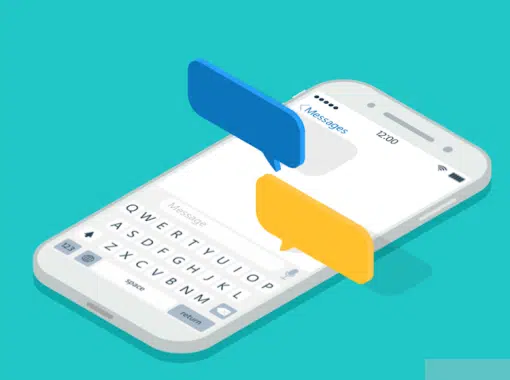Get More Customers: A Guide to Google My Business and Maps
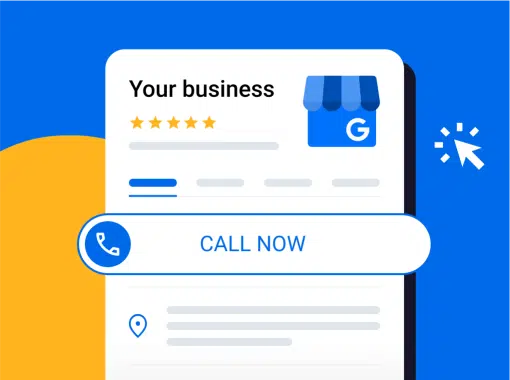
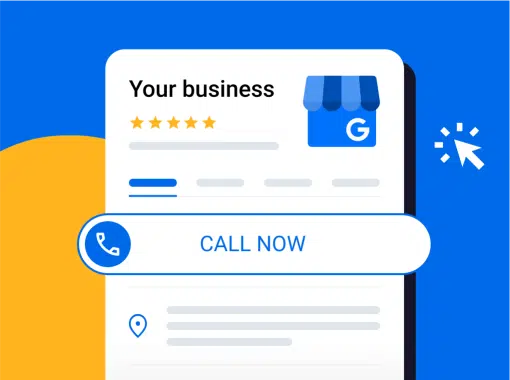
Use Your Google Business and Maps Profile to Boost Your Business and Rankings!
Your Google Business Profile (previously known as Google My Business) is a powerful, FREE tool to help customers find your business online and get in touch with you. It’s packed with customization options and opportunities to increase your visibility, attract more customers, and keep your phone ringing.
Not sure if you have a Google Business Profile? Click here to check.
Below, we’ll break down each section of your profile and show you how to make the most of it. Look out for a 🌟 for the most impactful areas and ✅ for bonus tips!
Download our Getting Started Checklist
If you are already an 800.com customer, reach out to us anytime for more tips!
1. Business Name
Make sure your business name exactly matches your official brand name. Avoid adding extra keywords or location details unless they are part of your legal name. This keeps your profile professional and compliant with Google’s guidelines.
2. Business Category 🌟
Selecting the right primary category is crucial because it determines which searches your business appears in. Add secondary categories to provide additional context about your services or products. For example, if you’re a bakery, choose “Bakery” as the primary category and “Coffee Shop” as a secondary category.
3. Business Description
Create a concise and engaging description of your business. Highlight what you do, your products or services, and why customers should choose you.
✅ Bonus Tip: Try answering these questions to craft your description:
- What does your business do?
- What products or services do you offer?
- What are your business values and what differentiates your company from others?
- Keep this last part under 750 characters, as you want to draw focus to the most important details
4. Contact Information 🌟
Your phone number is often the primary way customers will reach you, so ensure it’s accurate and visible. If you are using a Vanity or Toll-Free Number from 800.com, be sure to update your number here as well, and anywhere else your number is listed, especially your website. Also, double-check your website URL and email address are correct.
✅ Bonus Tip: Consistency of your contact information across your business profile, website, and any other listings will improve your credibility and local search rankings. So take some time to double check.
Need help updating your info? Visit our How To Guide HERE
5. Hours of Operation
Keep your hours current, especially during holidays or special events. If you offer special services at specific times (like senior hours), include those as well. Checking if a place is open, is one of the main reasons someone will google or pull up your business on maps, so make sure it’s up to date.
6. Address and Service Area
For physical locations, ensure your address is accurate. If your business serves customers at their location (e.g., plumbers), specify your service area instead of listing an address.
✅ Bonus Tip: Have multiple locations? Create a separate Google Business Profile for each one. You can keep the same business name, but list the individual addresses and contact info. This allows for customers to find the closest location to them and keeps your reviews seperate for each location.
7. Products and Services 🌟
Use this section to list all your products and services, complete with descriptions, pricing (if applicable), and photos.
Why it matters:
- Keywords in this section can help customers find you through Google searches.
- Clear, detailed listings make it easier for customers to choose you.
8. Posts 🌟
Think of this as the social media section of Google. Use Posts to share updates, promotions, events, or feature new products. Posts stay visible for seven days, so keep them fresh and include calls-to-action like “Learn More,” “Call Now,” or “Order Online.”
✅ Bonus Tip: Include this as part of your social media strategy and try to post once a week, to keep your company active.
9. Photos and Videos
Visuals make your profile more engaging and trustworthy.
Include:
- Exterior and interior photos to help customers recognize your business.
- Photos of your team, products, or services.
- Videos that showcase your work or highlight customer experiences.
✅ Bonus Tip: Include behind-the-scenes shots of your team or on-the-job photos to personalize your brand and connect with customers.
10. Q&A Section
Use this section to address common questions or clear up misunderstandings about your business. It’s also a great way for customers to interact with you outside of business hours and to help other customers that have the same questions.
✅ Bonus Tip: Monitor this section regularly to respond promptly and ensure accurate information is displayed.
11. Attributes
Attributes like “Wheelchair Accessible,” “Free Wi-Fi,” or “Women-Owned” can set your business apart. Add any attributes that apply to help customers make informed decisions.
✅ Bonus Tip: These Attributes can be used as filters on google search and maps, so if you have any to add, now is the time!
12. Appointment and Booking Links 🌟
If your business takes bookings or reservations, you can include a direct link in this section. This makes it easy for customers to take action and can boost conversions. This can be a great feature for customers to book outside of business hours, on their time and without having to call first.
13. Reviews and Ratings 🌟
Encourage happy customers to leave reviews. Respond to all reviews, whether positive or negative, to show you care about feedback.
P.S. Stay tuned for an upcoming article dedicated to getting more reviews and using them to grow your business!
14. Insights
The Insights tab is your window into how customers find and interact with your business. Use this data to:
- Identify which keywords drive traffic.
- Focus on high-performing categories or services.
Ready to Get Started?
If you don’t have a Google Business Profile yet, click here for a step-by-step guide to claim or create one. With these tips, you’re on your way to maximizing your online presence and attracting more customers!