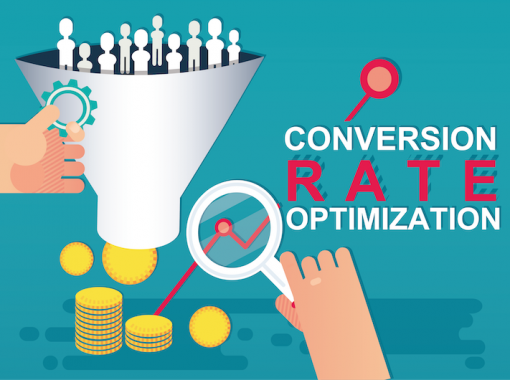Are you ready to create a digital marketing campaign to increase brand awareness on social media? From defining a campaign goal to refining smart metrics, let’s take a step-by-step approach to creating a new campaign with a strong call to action. These basic, best digital marketing practices are excellent ways for any beginner to meet their marketing goals.
Let’s take a look at what a basic, successful marketing campaign looks like — from the right ad formats to hitting your campaign budget.
Table of Contents
- Set Your Campaign Budget
- Define Your Campaign Goal
- Find Your Target Audience
- Create Social Media Content
- Place a Call to Action
- Supplement Your Social Content
Set Your Campaign Budget
Before you even start your marketing campaign or select campaign types, it’s important to know what kind of budget you’re working with. Whether this is assigned to you or something you request, you’ll need to define the scope of your marketing campaign. A campaign budget can help you define the campaign start date and end date as well as your overall marketing strategy —in short, it will direct how to set up your first campaign.
Define how much will go to Facebook ads, a Google ads campaign, and the rest of your search campaign. If you outsource your content creation, you’ll also need to factor in the cost of hiring a freelancer to create the advertising content. Knowing what kind of budget you’re starting with is always step 1.
Define Your Campaign Goal
When you create a digital marketing campaign, you should have a goal in mind. For example, you might want to create awareness around an upcoming seasonal sale using social media buzz, which you can then repurpose in an email campaign.
Once you have your goal, you can create content and strategy around it. You might want to help prospective customers with the discovery process in this campaign, meaning you’ll want to create some introductory, top-of-funnel social media content for them — especially if you’re looking at using paid ads.
Find Your Target Audience
Using the psychographics and demographics of your existing customer base and market research, you can figure out when your target audience is going to be most receptive to your ad. Facebook, in particular, lets you know when your Facebook page audience is online. This allows you to schedule your Facebook ads to go live at those optimal times.
This doesn’t matter as much for Google ads — your Google ads account software will determine the best time and place to serve ads given the information you provide them.
Create Social Media Content
Next, you’ll want to create the type of content that will engage your audience. What will enable them to want to learn more? This is where it’s time to get creative, whether you’re creating the campaign yourself or hiring a content creator to assist.
Remember, each social media network has its vibe (and demographic), so you’ll want to consider who hangs out on each platform and how best to reach them. Sometimes, this looks like repurposing one social media post for another platform.
Place a Call to Action
Your call to action should direct readers towards the next step. Examples include:
- Learn more in our blog post [with a link to the post]
- A question posed in the social media post for them to answer, such as “What’s your favorite winter activity?”
Content is meant entirely for engagement, which encourages a like or share so that other people can see. For example:
- “know someone who’d be a great fit to work at our company? Please share this job opening with them.”
- Sign up to our email list [link] to get notified about our next scale!
- Want to learn more? Head to our website! [Link to a landing page]
These are all ideal ways for social media posts to engage existing customers and gain new customers. For a small business, social media is an inexpensive investment in content to start. If your call to action directs customers to your vanity phone number, you can use software that tracks and attributes calls, further helping your metrics.
Supplement Your Social Content
Don’t forget to support your marketing and business goals by hitting your target audience with supplemental forms of digital marketing, including email marketing and SMS marketing (text messaging). These supplemental forms of digital marketing will ensure your customers see the message.
You can also repurpose your social content for another time, campaign, or season, or use it as inspiration for a different type of campaign entirely.
Measure Campaign Success With Attribution
Where does your website traffic come from? Did your ad placements work? Fortunately, Google ads, video ads, and other types of PPC ad tools provide metrics so you can define the success of your campaign.
You can add UTMs, or urchin tracking modules, to allow Google Analytics the ability to track which specific marketing campaign or social media post your traffic came from.
After you collect the metrics, you can determine whether your social media campaign was successful. Remember: start where your customers are — you can always scale up throughout the campaign, especially if initial success allows you to garner more budget as the campaign goes on. Don’t be afraid to make adjustments to ensure people see your ads. Happy marketing!