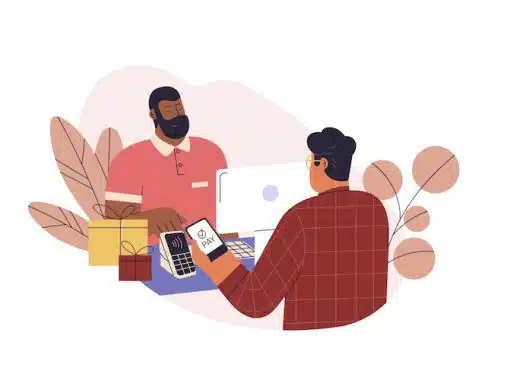If you’ve ever found yourself laboring through a task that’s taking way longer than you expected, you may have wondered, “Is there an app for this?” With advances in the digitization of business happening every day, it’s no surprise that the answer is, in many cases, a resounding yes.
In other situations, even though an application can’t handle all of a certain workflow, it can make one or two aspects of it a whole lot easier. Here are some of the must-have productivity apps for your work environment.
Table of Contents
Todoist
With Todoist, you get a to-do list management one-stop shop. It gives you the ability to write down tasks and keep them together according to the projects they’re associated with. You can also use this application to connect with other people who are working on the same or related projects.
For example, you can use Todoist to split up a number of tasks associated with one project between you and someone else on your team. Every time your partner completes a task, you can see their progress on your device—and vice versa.
In addition, Todoist comes with labels, filters, and themes you can use to customize what people see, how it appears, and when it shows up. And with Todoist’s activity history, you get a precise view of what you’ve done, which can be helpful when filling out productivity reports and analyzing employee activity.
Google Docs
Even though most people are familiar with Google Docs and have used it, at least to some extent, in the past, many don’t realize how much you can do with this versatile cloud-based service.
For example, because Google Sheets is compatible with many of the formulas and formats of other popular spreadsheet solutions, such as Microsoft Excel, you can use Google Sheets to enable your entire team to import and work with a spreadsheet.
One thing that makes Google docs unique is the way you can use it to unite several different elements of employees’ creative productions. For example, you can use one docs account to unify every written document, spreadsheet, and slide presentation made across your entire organization. This gives you in-depth visibility into what’s being produced in different departments and by whom.
Also, for many people, the image editing and graphic design features within Google Docs feel more user-friendly than those in Microsoft Word and other common programs. Even though you may not be able to do everything you can in a more full-featured app like Adobe Photoshop for basic editing and creation, Google Docs often gets the job done. At the same time, because it’s so easy to share files, it’s easier to work without silos when using Docs instead of other apps.
Hive
You can think of Hive as a boiled-down, feature-rich productivity and project management system. For people and organizations that may not want to commit to a full implementation of Oracle’s NetSuite for project management, Hive may have enough features and versatility to keep your projects on track.
For instance, you can use Hive to keep everyone on a project team in sync, allowing them to update the system on their progress as they work. In addition, people can pick up different tasks, take ownership of them, and also assign them to others. And if you need some help while working within Hive, it’s easy to pull in someone else to lend you a hand. Hive is an effective tool for ensuring accountability across your organization for business-critical tasks, regardless of how big or small.
Another unique feature of Hive is it enables you to make templates that you can repeatedly use for different applications. For example, you could create a project management template complete with milestones, task labels, such as “Urgent” or “Private,” and subsections to delineate different phases of the project. You can then save that and use it for every project that a particular department undertakes.
Brain.fm
Scientists have identified certain kinds of music that can make it easier to focus, sleep, or relax, and Brain.fm uses their findings to provide you with audio that boosts productivity. Even though some people work perfectly well without any music at all, for those in an office setting, who work at home with family members in the background, or who work in shared office spaces, Brain.fm can help drown out distractions. At the same time, the music you listen to may give you the productivity boost you need to check a few more items off your list.
For instance, the researchers at Brain.fm have discovered that the human brain has neural oscillations that can make it easier to perform well while doing certain tasks. Music can help generate neural oscillations, and Brain.fm has created music designed to encourage this kind of productive brain behavior.
Forest
For many people, their phones are their biggest distractions, and Forest is designed to give you a measurable way of reducing how often you allow your phone to pull you away from essential work tasks. The way it works is relatively simple: You plant a tree, and while you have the Forest app open, the tree continues to grow. But if you exit the app to use another one, such as WhatsApp or YouTube, your tree dies.
In addition, the app can keep track of how well you do with keeping your focus over time, letting you see whether your ability to stay on task is improving—or withering like your digital trees. Another cool feature is you can plant real trees using Forest. When you earn enough coins in the app, you can plant a tree in Sub-Saharan Africa.
Whether you need to focus on making phone calls, completing a project, or supporting customers, these apps can help you stay on-task, as well as make it easier to measure and manage progress. So, in case you were wondering, yes, there’s probably an app for that!